Ever wondered why some websites pop up at the top of Google, while others linger in obscurity? That’s where SEO comes into play, specifically on-page SEO.
On-page SEO is simply a way to get Google’s attention. It’s peacocking.
The good thing about on-page SEO is that it is within your control. From your keywords to your meta descriptions, you’ve got the power to tweak and tinker.
Now, let’s dive into on-page SEO in a little more depth.
What is On-Page SEO?
On-page SEO shows Google and your visitors what your site is all about. It is meant to optimize your site for both humans and bots.
It’s called on-page SEO because the changes you make to a website can be seen. In contrast, off-page SEO and technical SEO aren’t always visible.
On-Page SEO Checklist
Identify Target Keywords
Keywords are the bread and butter of SEO. They’re how people find your content. Targeting the right keywords will get you to the top of Google.
Action Steps:
- Perform keyword research using tools like SEMRush, Ahrefs, Keyword Planner, Long Tail Pro, Answer the Public, etc.
- Analyze keyword metrics: intent, volume, and difficulty.
Typically I look for keywords that have high volume and low difficulty. The intent depends on the client’s goals.
For example, a few months back a client and I put together a plan to create a silo structure on their site. One of our goals was to create articles based on easy-to-rank keywords that would drive traffic to a target “services” page.
For one article we targeted the keyword “how to bug-proof electrical outlets.” The monthly volume wasn’t great – only 70 searches per month. But it was easy to rank for and highly relevant to our target page.
I created content around that keyword and now we’re ranking number #1 on Google for it:
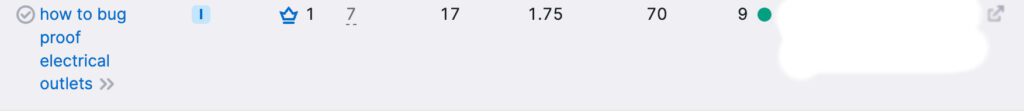
Optimize the Title Tag
Title tags are a big deal in SEO. They tell Google and users what your page is about.
Action Steps:
- Include your primary keyword, ideally at the start.
- Avoid stuffing it with keywords.
- Keep it between 50-60 characters.
Here’s an example of my title tag for this article:

Make Article Easy to Read With H-tags
Headers like <h1>, <h2>, and so on organize your content. They make it easier for readers and Google to navigate your page.
An article with subheadings is a lot easier to scan. Since most people these days scan instead of read it’s more important than ever to use h-tags.
Remember, your article should only have one Header 1 tag, but you can use as many H2 to H6 tags as necessary.
Add Attention-Grabbing Meta Descriptions
Meta descriptions may not directly impact your ranking, but they do affect your CTR. A compelling meta description can lure readers in. I like to make mine a short sweet cliffhanger.
Action Steps:
- Write a concise, compelling meta description.
- Include your primary keyword.
- Keep it up to 120 characters.
Here’s the meta description I used for this article:
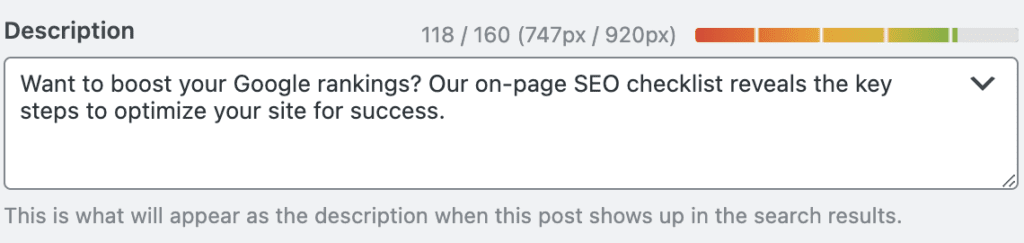
Make Sure URL Slug is SEO Friendly
Your URL slug plays a role in SEO too.
Action Steps:
- Create concise, clear, and descriptive slugs.
- Use primary keywords.
- Avoid years or changing elements in the slug.
Here’s an example of URL Slug for this article:

Add Target Keywords to Your Body Content
You want your target keyword to show up in your content, but you don’t want it to show up too much. Google penalizes sites for keyword stuffing.
Instead, be natural. Using keywords naturally throughout your body content signals relevance to Google.
Action Steps:
- Use primary keywords in the first paragraph and throughout.
- Avoid keyword stuffing.
- Check top-ranking pages for keyword usage patterns.
Keyword density for this article:
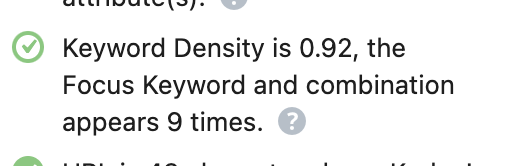
Use Internal Links
Internal links help with SEO and user experience. They guide visitors to other relevant parts of your site, boosting engagement and helping with crawling.
Action Steps:
- Add descriptive anchor text for internal links.
Use External Links
External links are almost as important as eternal links. Linking to credible external sites can enhance your site’s credibility in Google’s eyes.
A good way to use external links is when citing statistics. Did you know that 94% of online content doesn’t receive external links, and only 2.2% gets links from multiple sites?
I only asked that question to provide this article with an external link.
Add Engaging Visual Content
Visuals make your content more engaging. Images, videos, and other elements can keep readers hooked and improve your page’s performance.
Action Steps:
- Use images, videos, and other visual content.
- Add descriptive alt text.
- Resize and compress images.
- Embed videos from platforms like YouTube.
I added this picture of a dog with sunglasses to make this article more engaging:

Apply Schema Markup
Schema markup aka structured data lets Google know about the different types of data on your site. When Google gets more data it can accurately rank your content.
When schema markup is added to webpages it helps them display your content in a rich format.
Action Steps:
- Add appropriate schema types using Google’s Structured Data Markup Helper.
- Use schema to enhance your appearance in SERPs.
Final Thoughts
Getting your on-page SEO right is like tuning a guitar. Each tweak makes your site sound better to Google. This checklist is your guide to hitting all the right notes. Remember, SEO isn’t a one-and-done deal. Keep refining, keep optimizing, and you’ll see the results. Start with this checklist and watch your site gain traffic. Happy SEOing!


